Используя приведённый код HTML, добавьте к нему стили, чтобы получить результат, показанный на рис. 1.
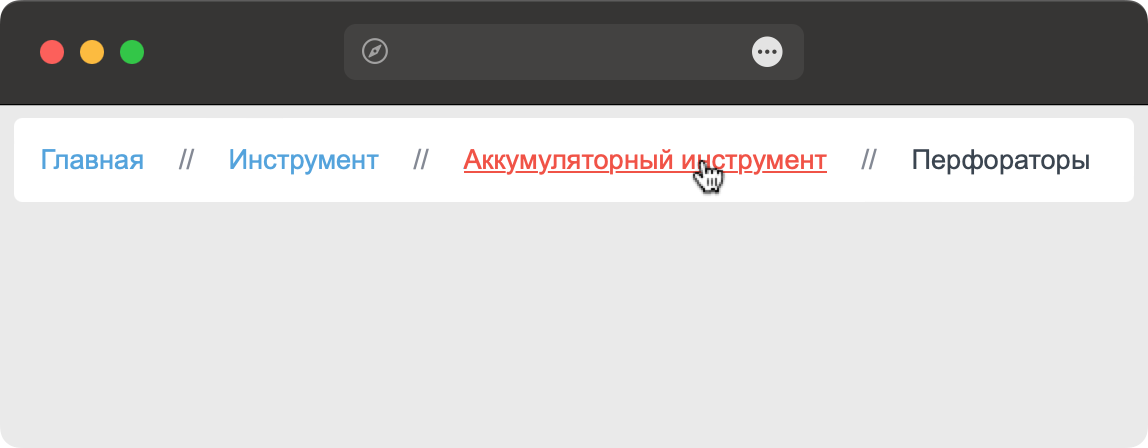
Рис. 1
<!DOCTYPE html>
<html lang="ru">
<head>
<meta charset="utf-8">
<title>Хлебные крошки</title>
</head>
<body>
<nav aria-label="Хлебные крошки">
<div class="breadcrumb">
<a href="#" class="breadcrumb-item">Главная</a>
<span class="breadcrumb-separator">//</span>
<a href="#" class="breadcrumb-item">Инструмент</a>
<span class="breadcrumb-separator">//</span>
<a href="#" class="breadcrumb-item">Аккумуляторный инструмент</a>
<span class="breadcrumb-separator">//</span>
<span class="breadcrumb-item is-active" aria-current="page">Перфораторы</span>
</div>
</nav>
</body>
</html>
<!DOCTYPE html>
<html lang="ru">
<head>
<meta charset="utf-8">
<title>Хлебные крошки</title>
<style>
body {
background-color: #eaeaea;
font-family: Arial, Helvetica, sans-serif;
}
.breadcrumb {
background-color: #fff;
padding: 1rem;
border-radius: 5px;
}
a.breadcrumb-item {
color: #50a2de;
text-decoration: none;
}
a.breadcrumb-item:visited {
color: #865bd4;
}
a.breadcrumb-item:hover {
color: #f05347;
text-decoration: underline;
}
.breadcrumb-separator {
color: #848994;
padding: 0 1rem;
}
.breadcrumb-item.is-active {
color: #3b4550;
}
</style>
</head>
<body>
<nav aria-label="Хлебные крошки">
<div class="breadcrumb">
<a href="#" class="breadcrumb-item">Главная</a>
<span class="breadcrumb-separator">//</span>
<a href="#" class="breadcrumb-item">Инструмент</a>
<span class="breadcrumb-separator">//</span>
<a href="#" class="breadcrumb-item">Аккумуляторный инструмент</a>
<span class="breadcrumb-separator">//</span>
<span class="breadcrumb-item is-active" aria-current="page">Перфораторы</span>
</div>
</nav>
</body>
</html>